How do you login to a WordPress site?
Simple! Firstly, the admin team at Fisse Design will have provided you with a username and password combination to access your new website. If not, make sure you send us a support ticket or drop us a line on 1300 799 688.
To login, all you'll need to do is follow the following steps:
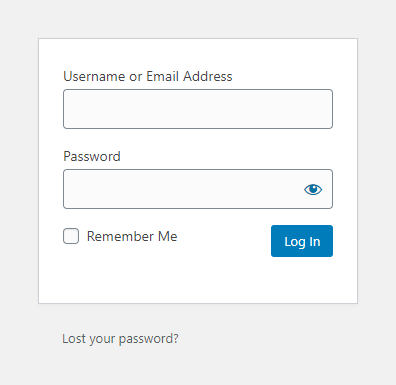
- Go to the login screen at http://yourwebsite.com/wp-admin or http://yourwebsite.com/wp-login.php
- If you find it hard remembering this login screen, why not bookmark it for yourself!
- Type in your username.
- Type in your password.
