Website essentials in 2019.
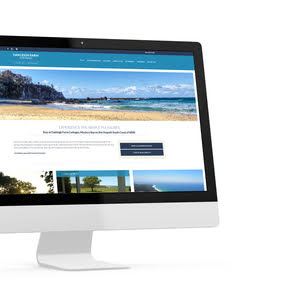
In our 23 years in the industry, we're witnessing small business owners that are becoming increasingly tech savvy. When asking for a new website, many have a clear idea of what they're after, some basic goals for their web presence and have a general understanding of the web design process. A lot of the time however, we still find business owners fall victim to at least 2 of the following traps:
- they view their website as a simple brochure
- they launch the site and that's it - “set and forget“
- they don't consider customer needs
- don't consider how their website will get traffic
- don't think about how the website can make their life easier
1. It's time to smarten up.
Your website can be so much more than basic brochureware. Seize the potential!
Basic websites, otherwise known as brochureware, are static, simple online variants of what you might put on a printed flyer or brochure. While there's countless effective websites that only need to convey a basic message and call to action, there's loads of simple ideas that can be put into place that can dramatically assist your business. Here's a few pointers toward building a smarter website and getting better ROI.
- Build a detailed strategy for your site, so you
- have an understanding of what it should do, now and long term
- know who your customers are, what they seek and what solution you present that addresses their problem
- know what your customers will do on the site and how that can be monitored
- know how it will be better / more innovative than your competitors - do competitor research
- Create smarter forms that
- help to qualify leads
- guide customers through a process online
- generate quotes or
- send detailed information to different recipients
- send SMS or create calendar appointments
- Have a blog or news area
- provide information that's valuable to your clients
- great for search optimisation
- get broader reach with your content - automatically update Facebook, LinkedIn or Twitter
- Display Instagram content, by user or hashtag
- Utilise additional landing pages for specific purposes
- promote a singular product, service or deal on them
- send targeted traffic from Google Ads or Facebook campaigns
- try multiple pages to determine the best ones
- Incorporate online sales or online bookings
- Integrate with business systems (CRM, help desk software, accounting systems)
- Display events from Google calendar, Facebook, or a ticketing provider such as Eventbrite.
2. Avoid “set and forget”.
All businesses need to take ownership of their websites, or at least contract somebody who can. Like all staff, business systems, processes and marketing materials, websites are in flux - that is they should change and adapt in order to be effective.
Update your content
Basic websites, otherwise known as brochureware, are static, simple online variants of what you might put on a printed flyer or brochure. While there's countless effective websites that only need to convey a basic message and call to action, there's loads of simple ideas that can be put into place that can dramatically assist your business. Here's a few pointers toward building a smarter website and getting better ROI.
There's nothing worse than visiting a site, and the last blog post was 4 or 5 years ago. Consider how an infrequently updated site reflects on the product or service on offer. Has their offering changed, is there a new model? Price different? How do you feel about the validity of what's presented? Is the business organised, or still in existence?
It's easy to add or edit news, blog, new pages and products on modern content management systems. So make it part of your process - even it's a quick review every month or two. Ideas for updates & new content include
- updating staff
- new members who've come on board, or edit existing staff titles, bios & qualifications.
- certifications, membership or industry compliance - anything new to report?
- workplace, signage or product changes - are the photos on the site representative of this?
- completed work, recent projects or client testimonials
- contact details - make sure any changes are up to date, forms go to the correct email etc
All of this can sound like a hassle, but once you're on top of it your customers will appreciate it - and search engines will love you for it too.
How's your look?
A website should have a serious design review at least every 3-4 years. Why?
- Keep things fresh. If you've got repeat visitors, keep it interesting
- Make sure new brand elements, logo changes, colours or any evolution of your visual identity is reflected in the website
- Don't look old or outdated - stick with modern design trends that make the web easy & user friendly
- Address any flaws in functionality, layout or content - has your website worked? Why, or why not?
Review your website performance
You have access to analytics - use it! If not, do something about it! Your website can be measured by
- how well it's performing on search engines for a set of phrases or keywords
- how much traffic it gets
- how long visitors stay on the site
- how many purchases have been made on it
- how many phone calls or emails you're receiving
- how many direct sales leads you have from it in a CRM
Consider your website like any other system or process in your business. You pay for staff and you have KPIs they must meet. You pay for energy and you don't leave the door open in winter. If you view your website in the same way, you'll get more out of it.
So… what was your original plan for it? Is it working? If visitors are hitting your website and visiting your competitor instead, you can measure this, trial different wording and imagery and review until it's more effective. Is it getting traffic, and where from?
3. Think like your customer.
In most cases, your customers have arrived at your website because they are looking for a solution to a problem. When planning a new website, or maintaining an existing one, it's important to take a critical view of website and consider how your pitch presents to the end user.
Priorities
How you convey your proposition to customers will differ greatly from others. The commonality between all though is that you need to find the element that is most important to your customer and make sure it is addressed first and foremost.
Using the example of a plumber, here's some different takes on customer problems that you might consider.
Basic approach –
- Heading: Taps leaking? (relate to the customer problem)
- Sub heading: Our plumbers can fix it - today (offer a solution to the problem)
- Detail: Service details… (clarify specifics about the solution)
- Call to action: Call 0411 123 456 or email for a quote (provide the action to proceed with the solution)
A sound approach and pretty standard stuff. It may not be this simple though. Doesn't everyone already know what a plumber does? Perhaps, instead, your clients have an issue finding reliable plumbers that are in their area… –
- Heading: Sick of plumbers not showing up? (relate to the customer problem)
- Sub heading: Our responsive team is on the road 24/7 (offer a solution to the problem)
- Testimonial: “We were amazed - they showed up on time and fixed our leaky taps in minutes” (establish trust)
- Detail: All plumbing work, servicing Canberra, Batemans Bay and South Coast (clarify service areas)
- Call to action: Call 0411 123 456 (provide the action to proceed with the solution)
All in all, you need to work in your offering as a solution and ensure you address the likely problems your customer faces. How you ascertain those is outside the scope of this article, however the main problems you'll usually be addressing are:
- How your product makes someone's life better
- What is the value, or return on investment
- Are you trustworthy
- Do you make it easy
- Are you reliable
- Where or how do you operate
Addressing the most important needs first and foremost on a given page is the starting point for a good web page information hierarchy. From there on, you establish less important items and move down - a little like having a major heading, sub headings and sub-sub headings in a long document.
Other Essentials
It may seem obvious, but your potential customer (whom you've acquired with certain effort) is trying to navigate through your site - quite possibly for the first time. Make sure it's easy, and
- Make your proposition/s crystal clear and easy to act on
- Make your phone number prominent - one in the header, and one in the footer is a great idea.
- ^ Same for contact forms
- Break your menu nav / pages down into clear sections
- Don't go overboard - you don't need a menu item for absolutely everything
- Easier to navigate 5 scrolling pages with 5 relevant points each, than select 1 page out of 25 nav items.
- Follow popular conventions. Conventions are conventions for a reason.
- People have had “Contact Us” pages since the dawn of the internet. Why hide contact details in an “About Us” menu tab?
- Menus are often at the top of the page, and sites scroll downward. Don't be the one with the weird, impossible navigation or funky sideways scrolling action - just… why?
- Make sure your website looks great & performs well on all devices. Around 50% access your site on a mobile phone.
- What will they do with their phone - will they navigate a crazy complex form, or just press a phone number?
- Do you think they might be trying to find where you're located - is there a clickable map?
- Do they really need the huge video or powerpoint download? Or are they near a mobile blackspot and just wishing the website would display at all?
4. Think about traffic.
There's literally no point in having a website at all if you have no visitors!
Many people build a website and assume the world will come to them. While most of our sites reach page 1 on Google out of the box for obvious, industry related keywords, there's huge benefit to doing additional search engine optimisation.
Get to position 1, 2 or 3.
You should optimise your site so that variations of your product description or service appear in combination with all areas you supply. Going back to the plumber example, you'd be going for “Batemans Bay Plumbers”, “Moruya Emergency Plumbing” etc.
There will of course be other, specific terms that only you will know, however getting these fundamentals right will net you some good traffic. Getting to position 1, 2 or 3 in a search result page gives you the best chance of being found. Toward the bottom of page 1? Forget about it. Page 2? Nope - your potential clients are looking at your competitors' web pages.
Other touch points.
It's not all about SEO though. You'd be surprised at all the other avenues you can advertise your website URL to your customers. Make sure you cover all of these bases for maximum traffix:
- Put your web address in your email signature
- Put your web address on your office signage
- Put your web address on your letter heads
- Put your web address on your car
- Put your web address on your business cards & flyers
- Put your web address on every single social media account
- Put your web address on your Google Business listing
- Put your web address on a listing with your local Chamber of Commerce
- Put your web address on a listing with directories and review sites.
